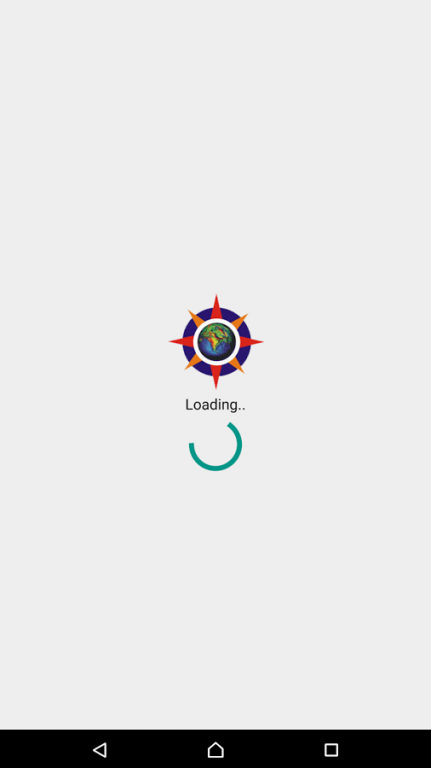PES ITM 1.0
Free Version
Publisher Description
PESITM - Shimoga was established in the year 2006 under the inspiring leadership of Dr. M.R. Doraiswamy who is the Chairman of the premier PES Group of Institutions. Continuing the successful legacy set by the front running institution of PES in Bangalore, PESITM – Shimoga has been groomed by the efficient value system derived through rich experience in the education sector of the intellectuals within the PES Group. PESITM – Shimoga has grown from strength to strength within a very short duration is currently offering a multitude of courses in Diploma, Under Graduate and Post Graduate degrees in Science, Commerce, Engineering and Management
PESITM is ISO 9001:2008 certified institute
Courses offered
UG Programs
Computer Science & Engineering
Electronics & Communications Engineering
Information Science & Engineering
Electrical & Electronics Engineering
Mechanical Engineering
Civil engineering
PG Programs
M.Tech in Computer Science and Engineering
M.Tech in Digital Electronics
Master of Business Administration
About PES ITM
PES ITM is a free app for Android published in the Teaching & Training Tools list of apps, part of Education.
The company that develops PES ITM is Nikhil K C. The latest version released by its developer is 1.0.
To install PES ITM on your Android device, just click the green Continue To App button above to start the installation process. The app is listed on our website since 2015-08-02 and was downloaded 12 times. We have already checked if the download link is safe, however for your own protection we recommend that you scan the downloaded app with your antivirus. Your antivirus may detect the PES ITM as malware as malware if the download link to com.nikhilkc.pesitm is broken.
How to install PES ITM on your Android device:
- Click on the Continue To App button on our website. This will redirect you to Google Play.
- Once the PES ITM is shown in the Google Play listing of your Android device, you can start its download and installation. Tap on the Install button located below the search bar and to the right of the app icon.
- A pop-up window with the permissions required by PES ITM will be shown. Click on Accept to continue the process.
- PES ITM will be downloaded onto your device, displaying a progress. Once the download completes, the installation will start and you'll get a notification after the installation is finished.